KIOSK SETUP
Member Kiosk setup is the gateway to many cool features
Grab your ZUMO CARD and go to a ZUMO Member Kiosk
Follow the adjacent slides to setup the Member Kiosk and optionally setup your favourites for kiosk and text ordering.
Text your Order
Place your order and pick up your coffee!
Fully automated! No passwords! Order placement with a two character text message!
To get started -
Sign up for ZUMO membership
Use your ZUMO Card for your favourite drink(s)
Follow the adjacent slides to setup the Member Kiosk
Top Up Your Account
Top up your account at the till, online, or via text message -



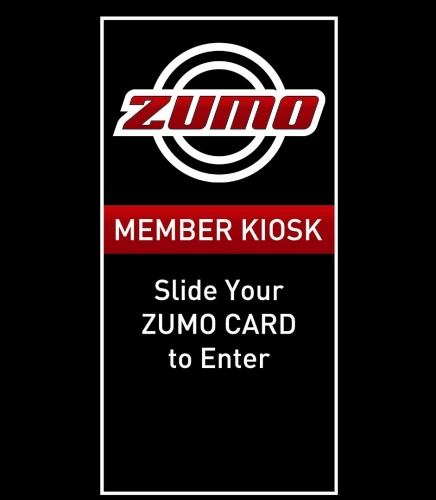
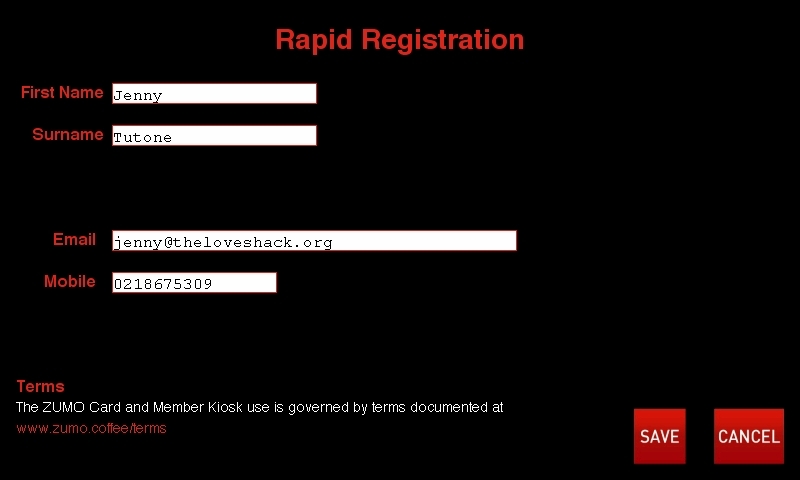

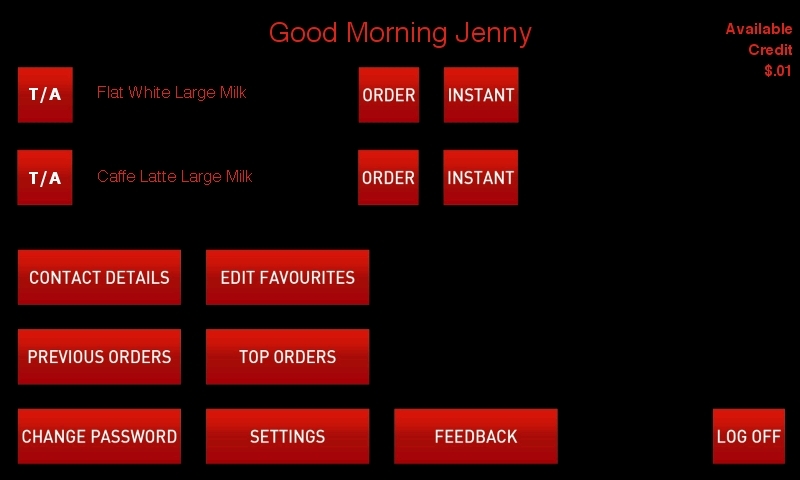

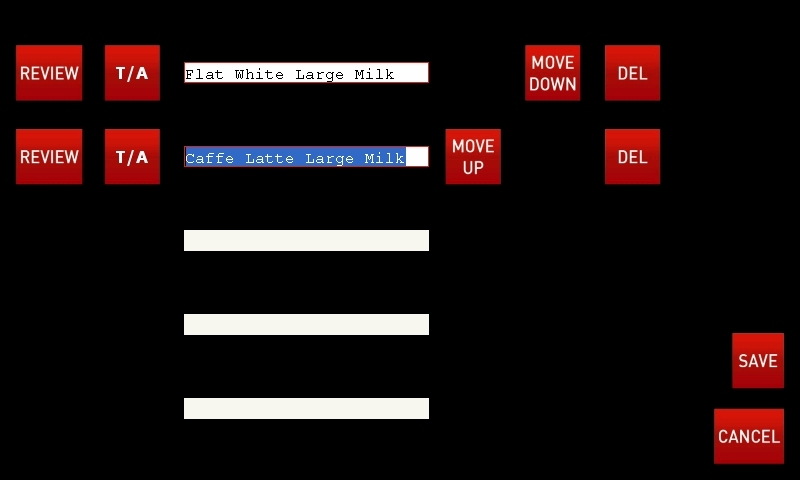



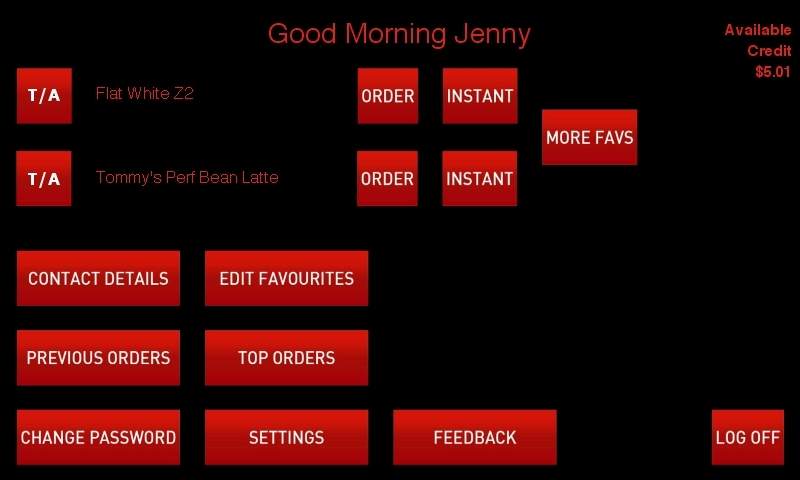
 Identifies the order as takeaway.
Identifies the order as takeaway.  Identifies the order as "for here." Press to toggle between the two.
Identifies the order as "for here." Press to toggle between the two. Place order with confirmation.
Place order with confirmation.  Place order without confirmation and log off.
Place order without confirmation and log off. Select from all your favourites.
Select from all your favourites.